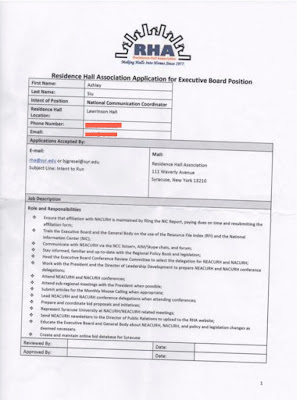 |
| Super Blurry Crap |
- Scan the page (Duh).
- DO NOT SAVE AS A PDF. SAVE AS A JPEG.
- Open the JPEG file.
- File -> Save As.
- A little bar should show up letting you manually adjust the image quality.
- Save!
Now your file doesn't take up a ton of space! You can repeat File -> Save As to save it into different file formats, but use the JPEG format to adjust the file size.
You're welcome.
No comments:
Post a Comment